Printing a Report
![]()
From the Submittal Package screen, click on the Report icon
![]()
Select report
Submittal Package Report
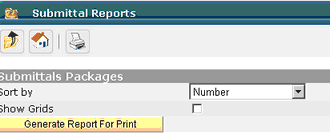
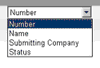
Select sort criteria
Select to show grids (lines)
Click on the Generate Report for Print button
Submittal Detail Report
Select Report Design – Show Grids (with lines or without lines)
Select Filter Criteria
By Submitting Company
By BIC (Ball In Court – who is currently in possession of the submittal)
By Status
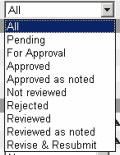
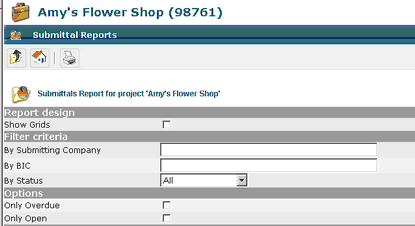
Select Options
Only Overdue
Only Open
Only Transmitted
Most Current

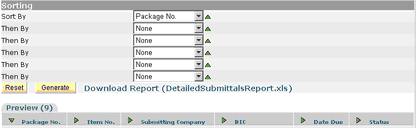
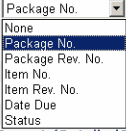
Sorting Options
Sort via the drop down box
Sort Ascending / Descending via the green arrows
Sort via the header
Note: by sorting by the header, you can utilize only one (1) sort
The print icon will take you into Adobe Acrobat to print the report.