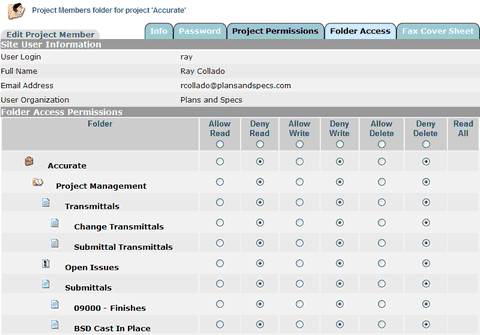Customizing Project & Folder Permissions for Users
Customize Permissions (Project Specific)
Permission Levels can be customized by project if required. To customize project specific permissions:
| • | From the project directory, click on the user you want to revise permissions for |
| • | Click on the Project Permissions Tab |
| • | This will bring up the Edit Project Member screen |
| • | You can revise the permissions at this screen for any of the modules in the system. |
This will revise permissions for this user for your specific project. It will not carry over into any other
project they may be involved in.
| • | Allow Read All – select this if you have a new user assigned to the project after it has already started. |
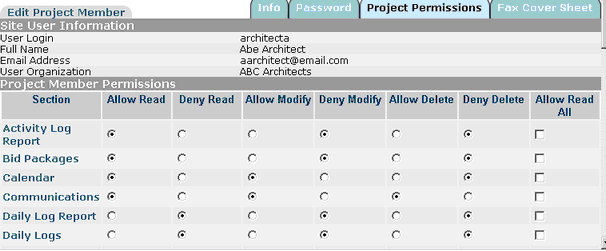
Customizing Folder Permissions ( After Project Start )
As your project runs, you will need to add users as contracts are written. Rather than going back to restricted folder and setting folder access permissions, you can do this in the project members screen. Click on the Project Members Name, followed by the "Folder Permissions" tab.
** In Order for Changes to Folder permissions to take affect, the folder must first be set to restricted. By Default all folders in the Project management Section Are Restricted, BUT folders in the document section are NOT restricted **