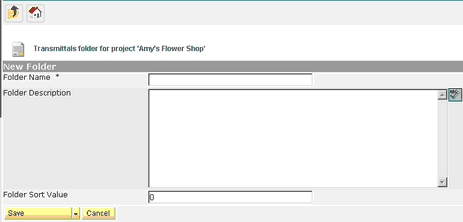![]()
Create Edit Delete Create Print Print
Folder Item Item New + Attach
You have the option to create folders with sub-folders to organize your communications. When creating correspondence within the folder structure, you must click on the folder and create the correspondence within that folder.
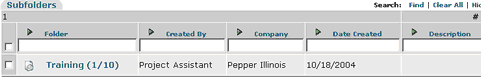
To Create a Folder or Sub-Folder ![]()
Click on the Create A Folder icon
| • | Insert the folder name, description and sort order (if applicable). The sort order will be as created unless defined differently. |
| • | Saving |
| • | Save Folder to save; will bring you back to the main screen |
| • | Save & New to create another folder |
| • | Save & Copy to copy and create another folder |
| • | Cancel will cancel out folder |