If you have to send out items on a regular basis, you can create a transmittal template. Create a Transmittal and add all of you cc and addressee's. When you need to send out info, go back to the pre-created transmittal and use the gold Save / Update and use the drop down arrow to chose Save & Copy. A new transmittal will be created using the next available number.
Template or Copy Existing Transmittal
Save, Save & New, Save & copy
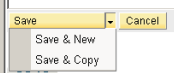
To Print the Transmittal
| • | Printing is done through crystal reports and creates a PDF. |
| • | Click the Print icon |
| • | From the print function, you have the option to save this to a file, click |
To Edit a Transmittal
| • | Select the transmittal to be edited by clicking in the checkbox to the left |
| • | Click the Edit Icon |
| • |
![]()
Or Click the Number in the Grid and you will enter the item. In the example above, click on 00023