CREATING A SUBMITTAL PACKAGE

![]()
Create New Edit Delete Print Print Report
Folder Package Package + Attach
| • | Click on Create New Submittal Package icon |
| • | Package Screen comes up |
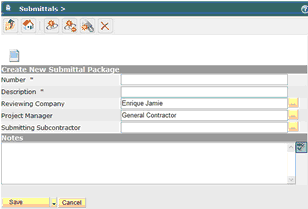
| • | Number – insert Package Number |
| • | Description – insert package description |
| • | Reviewing Company – defaults to architect setup in project information; can be modified |
| • | Project Manager – defaults to the Pepper Project Manager setup in project information |
| • | Submitting Subcontractor – insert subcontractor name via selection button |
| • | Notes – insert if applicable |
| • | You have the option to attach a file or document to the package: |
** These Entries control BIC ( Ball in Court ) for the submittal details report **
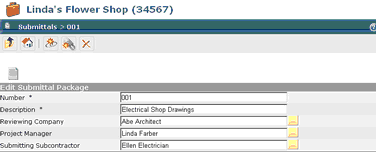
When all information has been entered, click the Save Button via the drop down box . You will have the option to Save, Save & New and Save & Copy.
Once the submittal package has been created, the program will take you back to the submittal log main screen.
