Task Manager
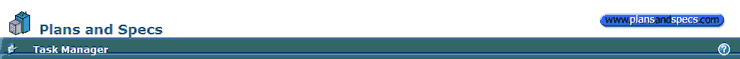
![]()
Delete Print 1 Print All
The Task Manager is the area you will receive notifications of information processing i.e., submittals, meetings, RFIs etc. The task manager is not used for correspondence of any type. That type of information will be found in the Inbox/Outbox (see below).
After logging in, your screen will show a navigation tree to the left and the task manager to the right.
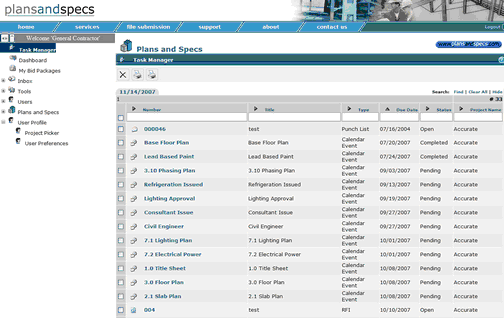
To Open a Task – Click on the item number 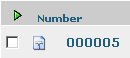
Note: the check boxes to the right of the number are used to delete notifications. They will not open a task.
Sorting – Sort information by clicking on the column headers; the green arrow will show how the information is presently being sorted.
![]()
![]()
![]()
Ascending Descending
Removing Items – Any notification received will not be removed from the task manager after it is read. The user must remove the notification themselves. When a notification is removed from the task manager, it is just removed from display. Because the task manager only shows information processing notifications (submittals, meetings, RFIs, etc.), you can retrieve the removed data by going into the appropriate module.
Remove Individual Task
| • | Select task by clicking in the selection box |
![]()
| • | Click on the delete icon |
Remove Multiple Tasks
| • | Select tasks by clicking in the selection box |
![]()
| • | Click on the delete icon |
Remove All Tasks
| • | Select tasks by clicking on the Check All button and click the delete icon |
| TIP: | The print icon will print the Task Manager Listing – it will not print a specific task in the list. |