
![]()
Report
Reports – RFIs
Click on the Report Icon ![]()
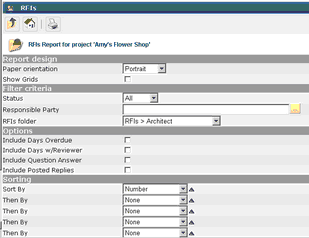
Report Design – select report layout (portrait/landscape) and to show grids (with or without lines)
| • | Filter Criteria |
| • | Select Status, Open / Closed / Pending |
| • | Select Responsible Party if applicable |
| • | If you have set up a RFI folder structure, select which folder to be printed |
| • | Options |
| • | Days Overdue |
| • | Days with Reviewer |
| • | Include Question Answer |
| • | Include Posted Replies |
| • | Sorting |
| • | None |
| • | Date Submitted |
| • | Date Due |
| • | Status |
| • | Responsible Party |
| • | Submitting Park |
| • | You also have the ability to sort by the header |
![]()
| • | Click on the Print Icon and a window will open up with your PDF. |
| • |