Dashboard Reports
The dashboard will allow you to setup and run overview reports. You can run reports based on Project, User, Group or Locations. You can also setup the reports to watch for individual responsibilities or just to monitor overdue items.

![]()
Create Edit Delete
Dash
Board
Create a Dashboard
Click on the "New Dashboard" icon ![]()
Enter in a Name & Description and click Save
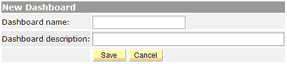

![]()
Create Add Print Change Print Delete Email Schedule
Item Notes Screen View Report Now Report
Click Create a new item ![]()
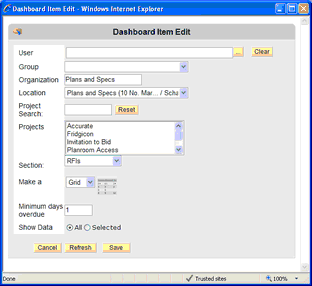
Select the Project(s) that you would like to monitor. To select more than one project hold down the Ctrl key and click. Click Save.
Your dashboard allows for as many items or projects to be monitored as you want. You can add notes below any selection by clicking the "Add Notes" icon ![]()
The Dashboard reports are all interactive, you can click in the grids or charts to take you directly to the report section being referenced for more detailed reporting.
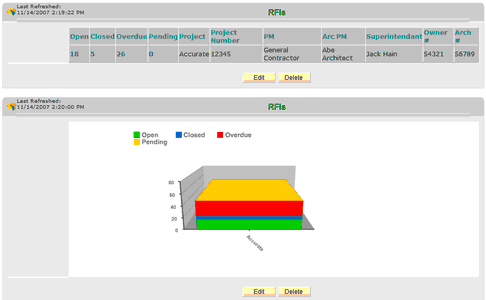
You can setup this report to come out on any schedule you want. It will be emailed direct to you out of Plans and Specs. To Schedule a Report Click on the schedule icon ![]() and set your preferences. ** Note ** If you setup a schedule, do not forget to add recipients to receive the report ( Including Yourself )
and set your preferences. ** Note ** If you setup a schedule, do not forget to add recipients to receive the report ( Including Yourself )