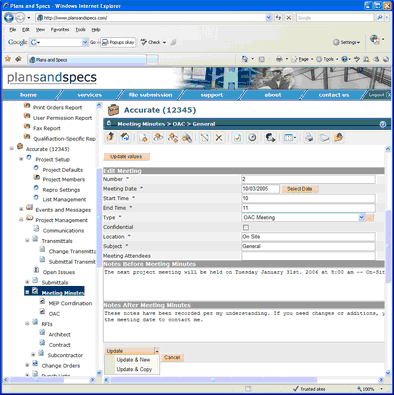Copying a Meeting Forward to Next Week / Next Meeting
To Create the Second Meeting
| • | Click meeting folder |
| • | Click on previous meeting number |
| • | Click Save & Copy from within your meeting. |
| • | Meeting will copy using next sequential number and updating new business to old business |
| • | Edit meeting attendees – click update values button |
| • | Edit meeting information – click update |
| • | Add to existing minutes by clicking on the minute number – click update |
| • | Add new minutes by clicking on the Add New Meeting Minute icon |