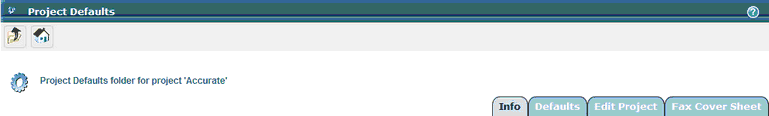
The Project Info Screen comes up.
GradeBeam Project ID – if your project is associated with a GradeBeam ITB, the program will automatically default the ID number, which needs to be entered into your GradeBeam ITB.
Start Date – defaults to current date; can be modified
End Date – defaults to one year later; can be modified
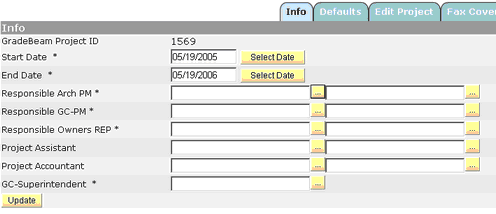
Use the select button (Gold Square Button) to bring up the People Picker Screen. This will allow you to select responsible parties
It is important that you select the correct criteria for your search

- Show users in my organization
- Show project team members – All Project Members
- Show Contacts – All non-users in system
- Show all users – All Users in system
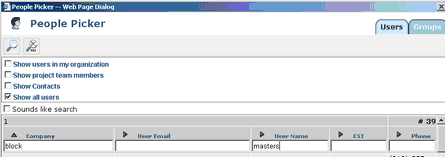
| • | Enter criteria in the Search fields and click the search icon |
![]()
| • | Click the selection box to the left of the user name to assign members |
![]()
| • | Click the Select Button at the bottom right corner |
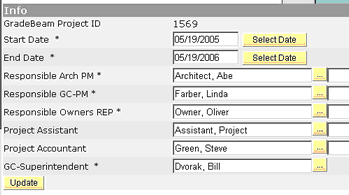
The names that are entered for the responsible parties will be defaulted throughout the program.
This is a great time saver when processing project documents.
| • | As you select responsible parties, they will automatically begin to set up in your Project |
Member list.